IMEI.info:
WHAT IS IMEI?
IMEI (International Mobile Equipment Identification Number) is a unique number used to identify GSM, WCDMA and iDEN mobile phones, as well as certain satellite phones. Usually, the phone has one IMEI number, but there are two in the dual SIM phone.
IMEI IS ONLY USED TO IDENTIFY DEVICES AND HAS NO PERMANENT OR SEMI-PERMANENT RELATIONSHIP WITH SUBSCRIBERS. THE GSM NETWORK USES THIS NUMBER TO IDENTIFY VALID DEVICES AND CAN THEREFORE BE USED TO PREVENT STOLEN PHONES FROM ACCESSING THE COUNTRY'S NETWORK.
Learn more about IMEI in iPhones and iPads
- go to phone settings
- then select "general"
- In the "About" field, you will find your iPhone IMEI
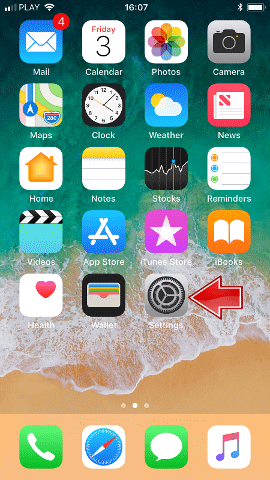
- In some iPhones, you can check the IMEI number on the SIM card tray. For CDMA networks, there is also an MEID number.

- In some iPhone models, the IMEI number is engraved on the back cover. If you need to check the MEID number, it will be the same as the IMEI, but without the last digit.
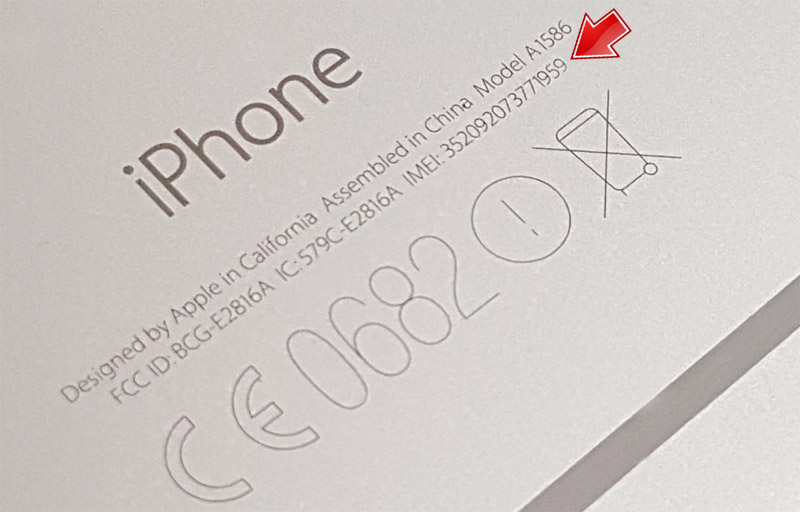
Check the MEID number in your iPad
- Go to iPad Settings
- then select "general"
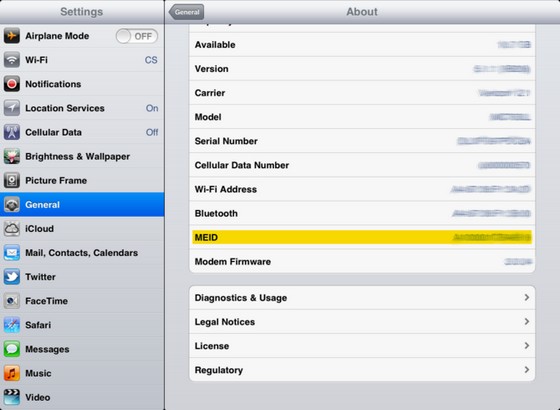
- In the "About" field, you will find the 14-digit iPad MEID number
IMEI in Motorola's Iden phone
on the dial screen, press [#][*] [menu] [right arrow] and confirm.
- If your phone has a SIM card, scroll down to the "IMEI/SIM ID" section and press Enter. Here, you will see the IMEI of the 14-bit phone. To get the full 15-digit number, you have to add it at the end of the number 0.
- IF YOUR PHONE DOES NOT HAVE A SIM CARD, YOU SHOULD CONTINUE TO PRESS THE [RIGHT ARROW] KEY UNTIL YOU SEE "IMEI [0]". THE SCREEN WILL SHOW THE FIRST 7 BITS, SCROLL DOWN THE 7 BITS. TO GET THE FULL 15-DIGIT NUMBER, YOU HAVE TO ADD IT AT THE END OF THE NUMBER 0.
How to check the warranty and unlock your iPhone.
How to check and verify the iPhone warranty.
THE STRUCTURE OF THE IMEI NUMBER
IMEI NUMBERS APPEAR IN 17- OR 15-DIGIT ORDER. THE CURRENTLY USED IMEI FORMAT IS AA-BBBBBB-CCCCCC-D:



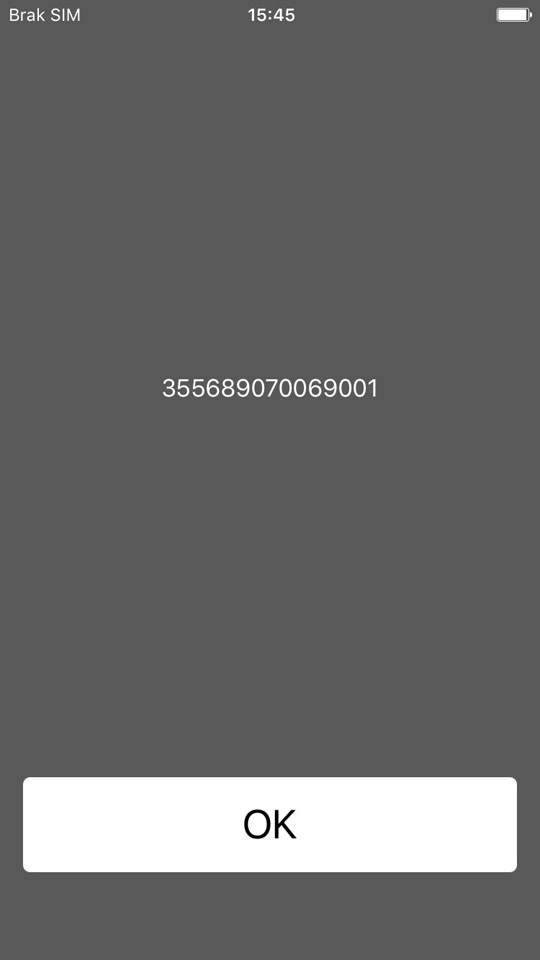




0 Comments